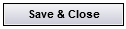ProjectDox is a task driven system.
You will receive a task when it is your turn to complete your steps in the system.
Reviewers: You need to accept your task before you make markups on the plans.
The steps here show how to accept your task so you may begin your work.
You will receive an email when you have a task for a Project.
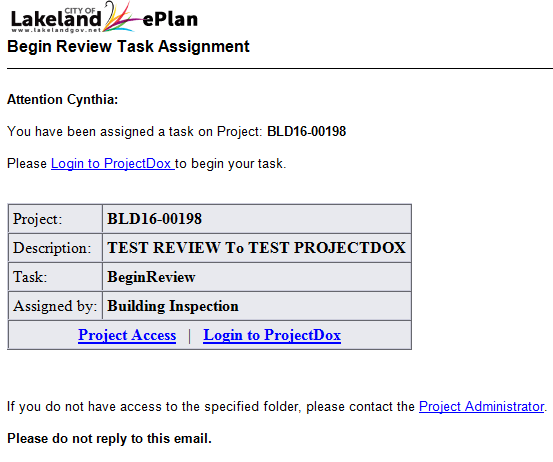
Login to ProjectDox
http://eplan.lakelandgov.net
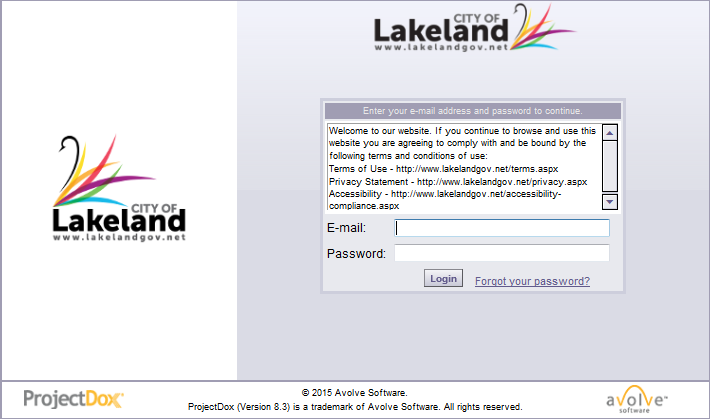
Click on the tasklist button to see waiting tasks.

Click on the Project you wish to work on
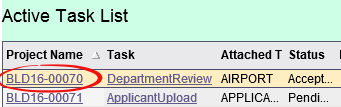
Click on the Workflow Portals button to see the task

Click on the task link to Accept the task and Launch the e-Form
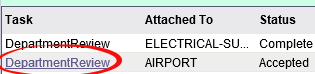
Click on the
Save & Close button
at the bottom of the form.
The task needs to be completed before the task on the e-Form is completed.